Audience Filters
To create an audience, see Managing Audiences help guide. Audiences are dynamic and member’s can move in and out of an audience based on the filters defined. Each filter has different parameters and settings as listed in the examples below:
Age
Filters members based on their age.
is - member’s age is [n] years old
is not - member’s age is not [n] years old
is greater than - member’s age is greater than [n] years old (e.g. Age is greater than 30, means 31 and older).
is less than - member’s age is less than [n] years old (e.g. Age is less than 30, means 29 and younger).
Average Ticket
Filters members based on their average ticket – the sum of their order totals, over the number of orders – within a specified timeframe.
is - member’s average ticket is [$]
is not - member’s average ticket is not [$]
is greater than - member’s average ticket is greater than [$] (e.g. average ticket is greater than $100, means member’s who’ve spent on average $100.01 or more).
is less than - member’s average ticket is less than [$] (e.g. average ticket is less than $100, means member’s who’ve spent on average $99.99 or less)
Timeframe
between specified date range (e.g. between 1/1/2020-1/31/2020).
Note: date default is set to 00:00:00 UTC.within last [n] days.
Birthday
Filters members based on their birthday details.
is blank - member’s birthday is set in their profile.
is not blank - member’s birthday is not set in their profile.
month is - member’s birthday month is [month] (e.g. month is January).
is (mm/dd) - member’s exact birthday is [mm/dd].
days before - [n] days before the member’s birthday (e.g. 15 days before birthday, means when it is exactly 15 days before a member’s birthday they will enter the audience).
Email Opt-in Status
Filters members based on their email subscription status.
is - member’s email opt-in status is “true” for subscribed, or “false” for unsubscribed.
is not - member’s email opt-in status is not “true” for subscribed, or “false” for unsubscribed.
Favorite Store
Filters members based on their favorite store settings.
is - member’s favorite store is [favorite store location(s)].
is not - member’s favorite store is not [favorite store location(s)].
First Visit
Filters members based on when their first visit was made.
is - member’s first visit was on date [mm/dd/yyyy].
is within - member’s first visit was within [n] days (e.g. first visit was within 5 days).
Note: the starting reference date – is within [n] days from [mm/dd/yyyy] – can be the campaign start date and/or a moving date based on the recurring date(s) a campaign is set to run.is not within - member’s first visit was not within last [n] days (e.g. first visit was not within last 5 days).
Note: the starting reference date – is within [n] days from [mm/dd/yyyy] – can be the campaign start date and/or a moving date based on the recurring date(s) a campaign is set to run.is before - member’s first visit was before date [mm/dd/yyyy].
is after - member’s first visit was after date [mm/dd/yyyy].
Gender
Filter members by their gender.
is - member’s gender is “male”, “female” or “undefined”.
is not - member’s gender is not “male” or “female” or “undefined”.
Loyalty Status
Filters members by their loyalty status of Starter or Registered. A starter member is an entry-level member who has not completed their profile. A registered member has completed their registration process by providing the minimum of their phone, email, password and has verified their email account.
is - member’s loyalty status is “starter” or “registered”.
is not - member’s loyalty status is not “starter” or “registered”.
Offer Earned
Filters members based on when a specified offer has been earned. When a member has multiple of the specified offer in their balance, all of the offers will be taken into consideration in the filter.
The new automatically earned Points Threshold, which replaces the spending base rewards, will now appear within the offer event categories.
is before - member’s specified offer was earned before [mm/dd/yyyy] date.
is after - member’s specified offer was earned after [mm/dd/yyyy] date.
within last - member’s specified offer was earned within last [n] days.
is true - member’s specified offer was earned.
Offer Used
Filters members based on when a specified offer has been used. When a member has multiple of the specified offer in their balance, all of the offers will be taken into consideration in the filter.
The new automatically earned Points Threshold, which replaces the spending base rewards, will now appear within the offer event categories.
is before - member’s specified offer was used before [mm/dd/yyyy] date.
is after - member’s specified offer was used after [mm/dd/yyyy] date.
within last - member’s specified offer was used within last [n] days.
is true - member’s specified offer was used.
Offer Not Used
Filters members based on when a specified offer has not been used. When a member has multiple of the specified offer in their balance, all of the offers will be taken into consideration in the filter.
The new automatically earned Points Threshold, which replaces the spending base rewards, will now appear within the offer event categories.
is before - member’s specified offer has not been used before [mm/dd/yyyy] date.
is after - member’s specified offer has not been used after [mm/dd/yyyy] date.
within last - member’s specified offer has not been used within last [n] days.
is true - member’s specified offer has not been used.
Offer Expiry
Filters members based on when a specified offer expires. When a member has multiple of the specified offer in their balance, all of the offers will be taken into consideration in the filter.
The new automatically earned Points Threshold, which replaces the spending base rewards, will now appear within the offer event categories.
is in - member’s specified offer expiry is in exactly [n] days.
is within - member’s specified offer expiry is within the next [n] days .
is blank - member’s specified offer expiry is blank (i.e. the offer has no expiration date).
is not blank - member’s specified offer expiry is not blank (i.e. the offer has an expiration date).
is before - member’s specified offer expiry is before [mm/dd/yyyy] date.
is after - member’s specified offer expiry is after [mm/dd/yyyy] date.
within last - member’s specified offer expiry is within last [n] days.
Reward Earned
Filters members based on when their reward has been earned. When a member has multiple rewards in their balance, all of their rewards will be taken into consideration in the filter.
Spending rewards are being migrated to the new automatically earned Points Threshold. If your account has not yet been migrated, you will continue to use the rewards earned filters. Once migrated, you will use the offer earned filter.
is before - member earned a reward before [mm/dd/yyyy] date.
is after - member earned a reward after [mm/dd/yyyy] date.
within last - member earned a reward within last [n] days.
is true - member earned a reward.
Reward Used
Filters members based on when their reward has been used. When a member has multiple rewards in their balance, all of their rewards will be taken into consideration in the filter.
Spending rewards are being migrated to the new automatically earned Points Threshold. If your account has not yet been migrated, you will continue to use the rewards used filters. Once migrated, you will use the offer earned filter.
is before - member has used their reward before [mm/dd/yyyy] date.
is after - member has used their reward after [mm/dd/yyyy] date.
within last - member has used their reward within last [n] days.
is true - member has used their reward.
Reward Not Used
Filters members based their unused rewards. When a member has multiple rewards in their balance, all of their rewards will be taken into consideration in the filter.
Spending rewards are being migrated to the new automatically earned Points Threshold. If your account has not yet been migrated, you will continue to use the rewards not used filters. Once migrated, you will use the offer earned filter.
is before - member has not used a reward before [mm/dd/yyyy] date.
is after - member has not used a reward after [mm/dd/yyyy] date.
within last - member has not used a reward within last [n] days.
is true - member has not used their reward.
Reward Expiry
Filters members based on when their reward expires. When a member has multiple rewards in their balance, all of their rewards will be taken into consideration in the filter.
Spending rewards are being migrated to the new automatically earned Points Threshold. If your account has not yet been migrated, you will continue to use the rewards expiry filters. Once migrated, you will use the offer earned filter.
is blank - member’s reward expiry is blank (i.e. the reward has no expiration date).
is not blank - member’s reward expiry is not blank (i.e. the reward has an expiration date).
is before - member’s reward expiry is before [mm/dd/yyyy] date.
is after - member’s reward expiry is after [mm/dd/yyyy] date.
within last - member’s reward expiry is within last [n] days.
Spend
Filters members by the total amount they’ve spent within a timeframe. The timeframe is between the start of a date to the start of the next date.
is - member’s spend is [$] within a specified timeframe.
is not - member’s spend is not [$] within a specified timeframe.
is greater than - member’s spend is greater than [$] within a specified timeframe (e.g. spend is greater than $100, means member’s who’ve spent $100.01 or more within the specified timeframe).
is less than - member’s spend is less than [$] within a specified timeframe (e.g. spend is less than $100, means member’s who’ve spent $99.99 or less within the specified timeframe).
Timeframe
between specified date range (e.g. between 1/1/2020-1/31/2020).
Note: date default is set to 00:00:00 UTC.within last [n] days.
Text Opt-in Status
Filters members by their text messaging subscription status.
is - member’s text opt-in status is “true” for subscribed, or “false” for unsubscribed.
is not - member’s text opt-in status is not “true” for subscribed, or “false” for unsubscribed.
Visits
Filters members based on their total number of visits or a visit range within a specified timeframe.
is - member’s number of visits is [n] visits within a specified timeframe.
is not - member’s number of visits is not [n] visits within a specified timeframe.
is greater than - member’s number of visits is greater than [n] visits within a specified timeframe (e.g. visit count is greater than 5, means member’s who’ve visited 6 or more times within the specified timeframe).
is less than - member’s number of visits is less than [n] visits within a specified timeframe (e.g. visit count is less than 5, means member’s who’ve visited 4 or less times within the specified timeframe).
Timeframe
between specified date range (e.g. between 1/1/2020-1/31/2020).
Note: date default is set to 00:00:00 UTC.within last [n] days.