Manage Audiences
In the Audience page, you can view, create, edit, and make a copy of your audiences.
In this article, you'll learn how to manage and implement an audience.
Things To Know
We do not allow deletion of audiences that are associated with campaigns because these are often tied to campaigns and reporting.
Create An Audience
Audiences can be built either in the audience builder or as a step in the campaign creation process. The following instructions are how to create an audience in the Audience builder.
To create a new audience in your Spendgo account, follow these steps.
Click the Audience icon in the left bar.
Click Add New Audience or the + icon.
Give your audience a unique name.
Define whether your audience is to match any or all of the filters.
Click to add your first filter criteria.
Select the filter condition.
Enter the filter conditions.
Click to add new filters or in a row to remove any filter parameters.Review your audience settings and click Save.
Delete An Audience
Click the Audience icon in the left bar.
In the audience row you want to edit, click Manage / Delete.
An onscreen message will ask you to confirm you want to delete the audience. Confirm by clicking the Delete button.
Duplicate An Audience
Click the Audience icon in the left bar.
In the audience row you want to copy, click Manage / Duplicate. A copy of your audience with it’s filter criteria and audience name ending with “_copy” displayed. The audience is not created until it is saved
Keep or give your audience a unique name.
Keep or update your audience filter criteria and click Save.
Edit An Audience
Click the Audience icon in the left bar.
In the audience row you want to edit, click Manage / Edit.
Update your audience filter criteria and click Save.
Export An Audience
Click the Audience icon in the left bar.
In the audience row you want to edit, click Manage / Export.
Your report download will begin processing. Once ready, it will be available in your Insights / Export Data history.
Note: for larger audiences, this process may take up to 90 minutes.