Formatting an Item Group
Follow the CSV formatting rules for your Item Groups. Download a CSV template here:
Formatting Guides
Please follow these file formatting rules before uploading your Item Group:
Your file must be in a comma-separated value (CSV) format. We recommend saving as a UTF-8 file to preserve any special character formatting.
Headers should always be present.
Item name(s) is/are the minimum requirement and should always be entered as it is printed on the receipt (or as it is sent in the API integrations).
Quantity is always 1. If left blank, the value will default to 1.
Adjusted cost is only required for a Price Adjustment offer type. Otherwise, leave blank.
Offer types Fixed Discount ($) and Fixed Discount (%) DO NOT require a qualifying item group.
When you are setting up an offer, the way you to format your qualifying item groups are dependent on the offer type. Here are example Item Groups for each offer type:
Free Item
You're setting up a Free Item offer, enter all the items that qualify as the free item. In the offer setup, set this item group as the Eligible Qualifier and Reward Items. The member will be able to redeem any one of these items as a free item.
| item_name | quantity | adjusted_cost |
|---|---|---|
| Watermelon Cooler | 1 | |
| Summer Salad | 1 | |
| Strawberry Sorbet | 1 |
BOGO
You're setting up a BOGO offer, enter all the items that qualify for the Buy One Get One (BOGO) offer. In the offer setup, set this item group as the Eligible Qualifier Items and Eligible Reward Items. If any two of these items are in their cart, the member will be able to redeem one as the free item (of equal or lesser value).
For more advanced BOGO offers, you can also define separate Item Groups for the Eligible Qualifier Items and the Eligible Reward Items. For example, Buy a sandwich, get a free chips. Where the Eligible Qualifier Items group will consist of sandwich line-items and the Eligible Rewards Items group will consist of chip line-items.
| item_name | quantity | adjusted_cost |
|---|---|---|
| Turkey Sandwich | 1 | |
| BLT Sandwich | 1 | |
| Reuben Sandwich | 1 |
Price Adjustment
You're setting up a Price Adjustment offer type, enter all the items that qualify for a price adjustment and the discounted price. In the offer setup set this group as the Eligible Qualifier Items and the Eligible Reward Items. The member will be able to purchase any of the line-items at the discounted price (e.g. $5 Sub Special, usually priced at $7).
Note: the "adjusted_cost" is the cost of the item you want it to be, not the amount to be discounted. The discount will be calculated automatically.
| item_name | quantity | adjusted_cost |
|---|---|---|
| Meatball Sub | 1 | 5 |
| Roast Beef Sub | 1 | 5 |
| Grilled Portabello Sub | 1 | 5 |